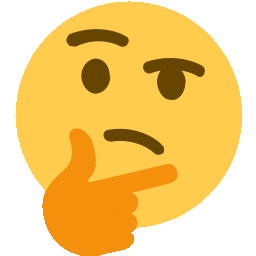Inodes: What They Are, How to Manage Them, and Solutions for Shortages
An "inode" is a crucial concept used in Linux and Unix-like operating systems within the file system. Short for "index node", it is utilized to store metadata for files and directories.
Typically, each file or directory has a unique inode associated with it. This inode is used to store metadata for the respective file or directory, including information such as the owner, group, permissions, size, creation time, modification time, last access time, and more. Additionally, references to the actual data blocks of files or directories within the file system are stored in the inode.
Inodes are managed separately from file names, and the names of files or directories are linked to their respective inodes through pointers. This allows the file system to efficiently manage file metadata using inodes and support multiple hard links to the same file.
Therefore, inodes serve as a core component of the file system, storing metadata for files and directories, as well as references to their data, thereby supporting the structure of the file system.
If the inode is insufficient, you cannot create new files even if the disk has enough space.
Checking inodes can vary depending on the operating system and the file system being used. Typically, you can use command-line interfaces to check inodes. Here are general methods for major operating systems and file systems:
Linux and Most Unix Systems
Use the ls -i command to check the inodes of files and directories in the current directory. For example, ls -i filename checks the inode of a specific file.
Use the stat command to get detailed information about a file, which includes the inode number. For example: stat filename.
macOS (or Unix commands via Terminal on macOS)
On macOS, you can use Unix commands similarly to Linux. Use ls -i or stat commands to check inodes.
Windows Subsystem for Linux (WSL)
If you're using WSL, you can use Linux commands to check inodes. Typically, you'd use ls -i or stat commands in a similar fashion as in Linux.
These commands are used in the command line, usually to check the inode of a specific file or directory. Other options or tools might be available depending on the file system or operating system.
Using the ls -i command
$ ls -i myfile.txt
123456 myfile.txt
Using the stat command
$ stat myfile.txt
File: myfile.txt
Size: 2285 Blocks: 8 IO Block: 4096 regular file
Device: 10301h/66305d Inode: 259102 Links: 1
Access: (0664/-rw-rw-r--) Uid: ( 1000/ ubuntu) Gid: ( 1000/ ubuntu)
Access: 2023-10-30 08:06:44.426663873 +0000
Modify: 2023-07-26 09:16:49.908834162 +0000
Change: 2023-07-26 09:16:49.908834162 +0000
Birth: 2023-07-26 09:16:49.908834162 +0000
Using the df command
$ df -i
Filesystem Inodes IUsed IFree IUse% Mounted on
/dev/sda1 655360 40000 615360 7% /
This command provides information regarding the file system's inode usage. The above example shows that 40,000 out of a total of 655,360 inodes were used in the file system "/dev/sda1".
In case of insufficient inode
Here are some ways to address an inode shortage issue.
Use a file system with more inodes
Some file systems inherently support a larger number of inodes. For instance, the ext4 file system typically provides a large number of inodes by default. Creating a new file system with ample inodes can resolve the inode shortage problem.
Reformat the file system
Back up the file system, reformat it with a new file system, and restore the data. This can help increase the size of inodes within the file system.
Increase inode size
Some file systems allow for adjusting the size of inodes. Increasing the inode size can allow for more inodes. However, such measures might require reformatting the file system.
Clean up unused files
Clear out unused files or directories to free up inodes. Delete large or unimportant files and tidy up directories that are no longer needed.
Use symbolic links instead of hard links
Hard links can consume multiple inodes for a single file. Instead, use symbolic links to ensure only one inode is used.
Use file systems that conserve inodes
Some file systems adjust how files are stored to use inodes more efficiently.
Some of these methods may involve restructuring or adjusting the file system, so caution is advised. Proper backups and consideration of data integrity are essential.